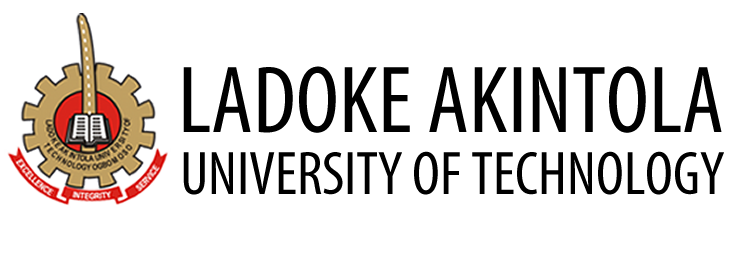Digital Awareness and Safety Tips

Technology plays a major role in our lives at LAUTECH—from learning and research to connecting with colleagues and friends. As the Cybersecurity Awareness Month comes to a close, we’re excited to launch our new series dedicated to digital safety. Each month, we’ll share essential tips, highlight current risks, and provide practical resources to help everyone in our university community stay safe online. Let’s work together to create a secure digital environment that protects both personal and university information.
Top Digital Safety Tips
1. Use Strong Passwords
Create passwords that aren’t easy to guess.
Weak: "password123" or "Tope2023"
Strong: "Blue!Sky89" or "CoffeeLover#12"
Try using a short, memorable phrase with numbers and symbols. A password manager can also help you keep track of all your passwords.
2. Turn On Two-Factor Authentication (2FA)
2FA adds an extra layer of security beyond just your password. After logging in, 2FA might ask you to enter a code sent to your phone or confirm through an app.
Tip: Look in your account’s “Settings” under “Security” to turn on 2FA.
3. Think Before You Click
Hackers use fake links to trick people into giving away personal info. Here’s how to spot them:
a. Strange Links: Links with odd characters like “bank-acct.com” instead of “bank.com.”
b. Unexpected Messages: Be cautious with links from unknown senders. If it seems suspicious, don’t click!
Current Risk Alert: Phishing Scams
Phishing is when attackers pretend to be someone you trust, like your bank or the university, to get personal info.
a. How to Spot Phishing Emails
b. Urgent Tone: Look out for messages that say, “Act Now!” or “Verify Your Account.”
c. Odd Sender Address: Check for slightly changed emails, like "support@bank-updates.com" instead of "support@bank.com."
When unsure, contact the person or company directly through a trusted method.
Safe Online Habits
1. Share Less on Social Media: Avoid sharing details like your address, phone number, or routine online to protect your privacy.
2. Use Secure Wi-Fi: Public Wi-Fi isn’t secure. For safe browsing, use trusted networks or consider a VPN.
3. Log Out on Shared Devices: After using public or shared computers, always log out of your accounts to keep your info safe.
Looking Ahead
Thank you for reading. Each month, we’ll share more tips on staying safe online.
Stay safe, stay secure!
For LICT Security Team.